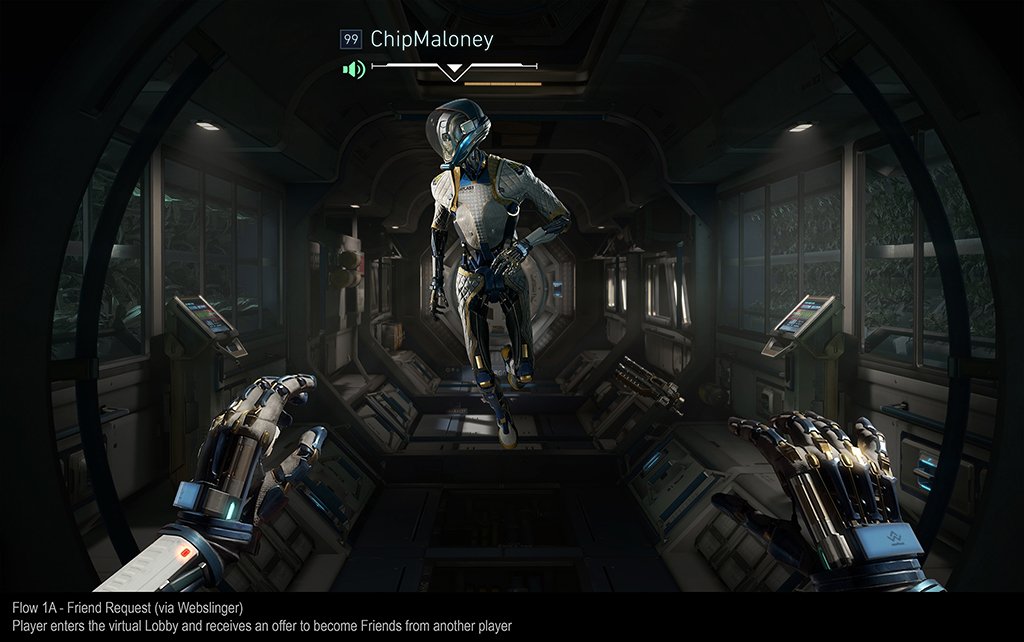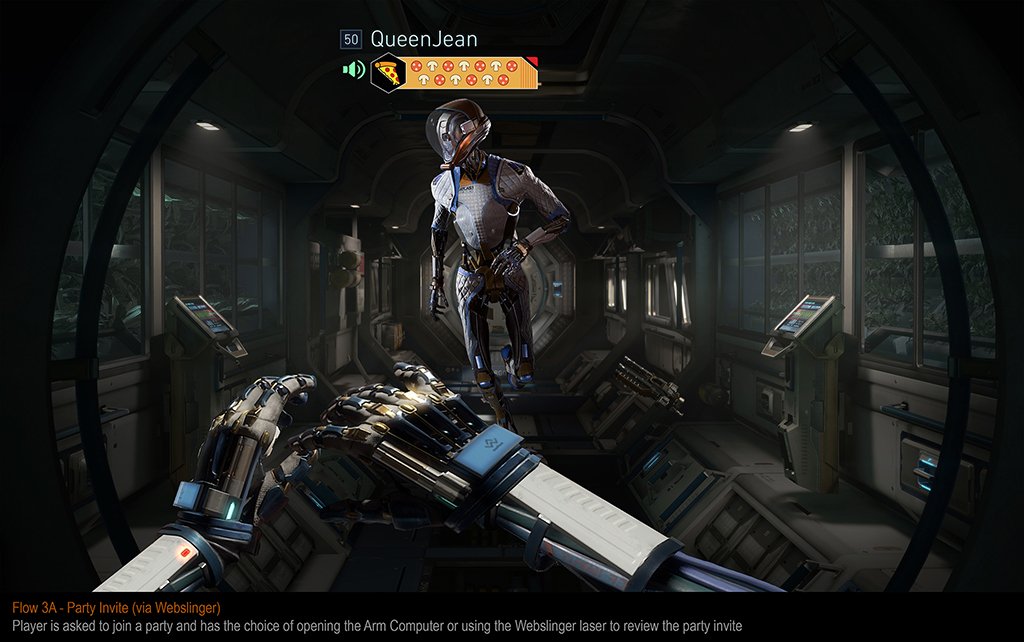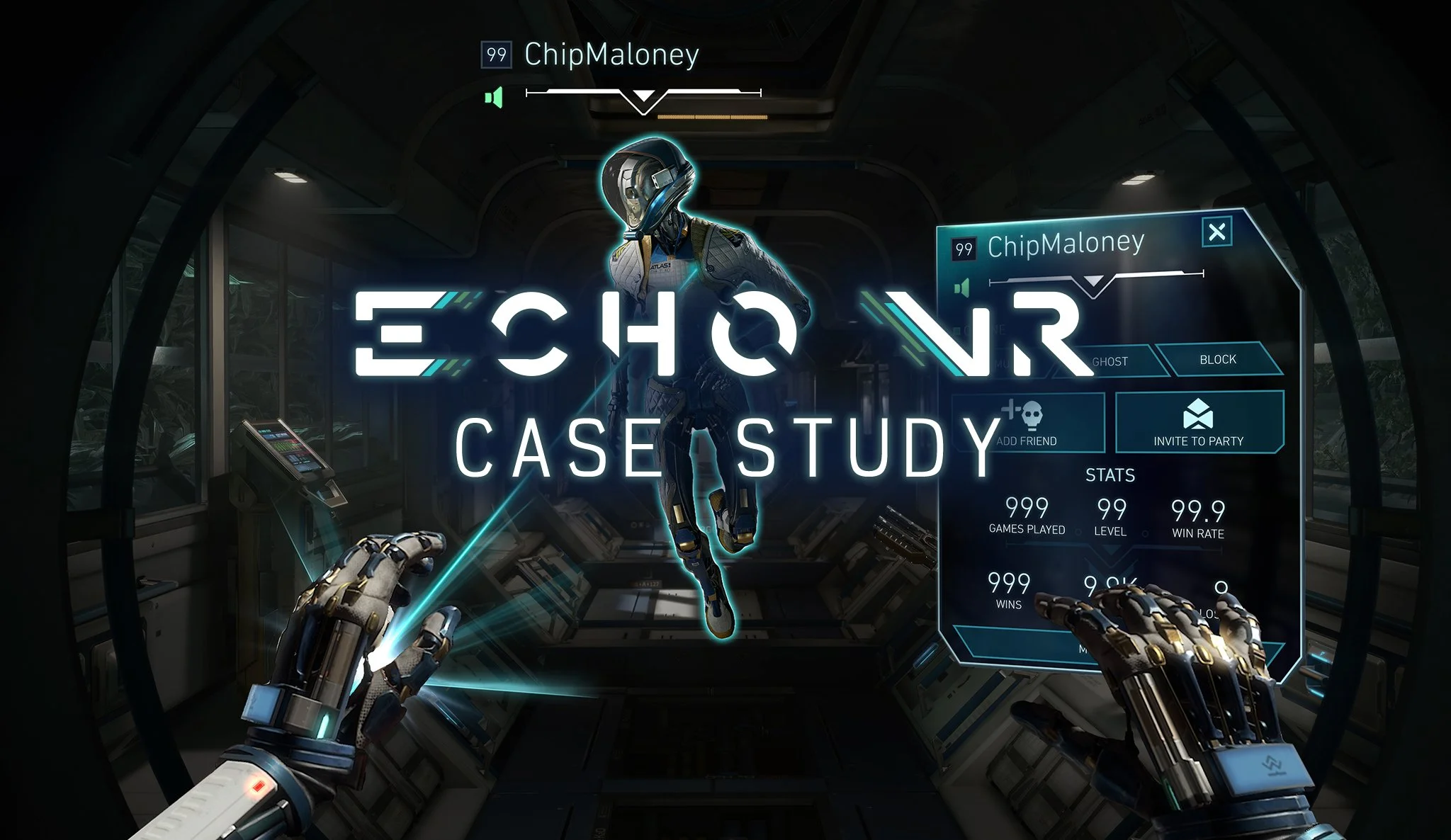
Echo VR - Case Study
When considering the purchase of an Oculus Quest 2 the potential buyer must confront the thorny issue of privacy as a Facebook account is required. While some may sweep away concerns outright, the issue only returns in multiplayer games. Similar to the Xbox and Playstation platforms, the Oculus relies upon Facebook data to connect with other players. This system is often relied upon to connect players together, but ignores the privacy concern. While I have no hard data or studies besides personal experience, I believe that there are two Oculus personas:
Casual: Happy to use Facebook to expedite play. “Let me play already! Who cares!?”
Cautious: Concerned using Facebook to connect with players. “If I ‘friend’, where is my data going?”
My design philosophy is two-fold: leverage the external Oculus Friend system, but also create an internal one that stores basic player information within the game itself. This internal system frees players to friend, create parties, and more without the privacy burden. Perhaps this isn’t technically feasible, but in my mind it allows both personas to feel comfortable connecting with fellow players.
For this Challenge I will use Echo VR as the game that is receiving a UX update to the Friends system.
COMPETITIVE RESEARCH
Goal
By reviewing other VR games and apps in the marketplace, we can better understand how they solved (for better or worse) the same feature we are developing. I purposefully limited my research to VR games and chose an assortment of different genres in order to experience firsthand a common “baseline” of ease, comfort, delight, and immersion. While my research was focused on Multiplayer Friend systems, some did not have a Multiplayer or an independent friend system.
My observations come from the products listed below:
Star Trek: Bridge Crew (Co-op)
Path of the Warrior (Brawler)
VR Chat (Social)
Big Screen (Social)
Tsario (Puzzle)
Beat Saber (Rhythm)
Star Wars: Vader Immortal (Experience)
Star Wars: Galaxy’s Edge (Shooter)
Blaston (Competitive Shooter)
No player profile options when selecting either the player name or 3D avatar
Extremely messy, but robust options all in one place when selecting a player
No Friend search, you must log in on Ubisoft’s website to perform searches and then add
COMPARATIVE RESEARCH
Similar to a Post Mortem, comparative research reviews the successes and failures of a feature and starts conversations on how to learn from them. This is valuable whether the project is a new brand game or an update to an existing one as past assumptions can muddle the overall direction.
The current version of Echo VR’s Friend system has many of the same options seen in competitor products, but also a few more because of its focus on multiplayer. I mapped out the current social flow for Echo VR to identify overlap, gaps, and problems. Creating this flow also helps build the foundation for the new flows I will propose.
Breakdown of Echo VR
Multiplayer Online: Quickmatch (Find Arena), Simulation, Vs. AI
The Good
Cool factor - diegetic menus are contained within the fiction
Aesthetically clean and free of clutter
Some icons are easy to understand
Text is large and easy to read
The Bad
Options are hidden within diegetic wrist menu slider. In-world instructional posters are easily missed (banner blindness)
Hard to add/invite Friends without being forced to go into menus
Tablet’s limited size impacts ability to quickly scan lists and add more content in the future
Hard to parse Tab location as icons and text are vertically separated
Confusing color use for menus and confirmation buttons(blue/orange)
No visible change on slideout when moving selections between players
Tapping player entry opens slideout, tapping again does nothing instead of closing
Poor highlight state when selecting players in Lobby, conflicting with other highlight states (gray/gold)
Player entries have indicators for activated toggles, but missing audio icons indicating who is speaking
Poor online indicator status (text only vs. indicator dot and text)
HUD - Active audio icon hard to read (white vs. green)
Inconsistent and confusing use of slideouts and information overlays on menus
No scroll bar indicating length of list
Stats - Inconsistent player information vs HUD: missing arena level and player badge
Stats - New Players without any match history do not display stat titles or “-“ for missing values
Stats – No “chunking” of stats into separate groupings, just a long hard to parse list
Hard to add/invite Friends without being forced to go into menus
In-world instructional posters are easily missed (banner blindness)
Tablet’s limited size impacts ability to quickly scan lists and add more content in the future
HUD - Active audio icon hard to read (white vs. green)
Player entries have indicators for activated toggles, but missing audio icons indicating who is speaking
No “chunking” of stats into separate groupings, just a long hard to parse lis
Conversations with Players
I visited all three of Echo VR’s lobbies to ask questions to any player who was willing to listen about the current Friend system. I explained I was “new” and asked them if they had any ideas on how it could be improved. I targeted players who had high Arena levels because they would be most familiar with the game. Below are a few quotes:
“Ya, the current menu is hard to find for new people. It’s hidden on your arm.” – 1VprByte
“I think it’s pretty easy (current state), but I think that there are plenty of things you could do to make it better…What if you had to fist bump someone and it would be like: 1, 2, 3, 4, 5. And then you add them?” - cadenf
“And it (VR Chat) like gives you a bunch of things. You can mute them, you can ghost them, all personally instead of having to go: on the tablet, name, orange thing, and then having like nothing.” - P0tato_man
“They could put it up all that information onto one of the big screens (in the Lobby) instead of the small tablet thing.” – Russianhtmn-BBX
Key Takeaways
While not 100% obvious to access at first, the Arm Computer tablet fits nicely into the fiction. However, adding friends requires tablet access, which is a lost opportunity for something more intuitive. The tablet itself is too small, forcing you to scroll or deal with slideouts and overlays when navigating instead of a larger display with information readily accessible.
USER FLOWS/CONCEPTS
ID Card
This idea was meant to mirror the exchange of business cards in real life. Each player would have an infinitely respawning ID card embedded under their wrist. Handing a copy to another player allows them to inspect a collapsed view of the ID card with the option to expand it for more detail. Accepting/rejecting a friend request can be done either on the UI of ID card itself or on the HUD. For the HUD, bringing the ID card inward to player’s chest accepts and dropping it rejects.
Table Commander
I’ve observed many Echo VR players enthusiastically playing with the toys scattered all over the lobby. The delight of tactile play led me to consider using it within the social system. My idea was to have two entry points for the menu: one on center console in the middle of the lobby (similar to the match stations) and the second using the familiar Arm Computer.
Whatever the entry point friend requests and party creation would use drag and drop of 3D avatars. Dragging avatars above the Social menu would add a new friend, accept friend requests, accept party invites or create a party if already a friend. Dragging avatars below would reject friend requests, remove an existing friend or decline a party invite. These options can also be handled individually by simply opening a player’s profile.
Webslinger
Taking a page from competitors, this idea adds an additional tool to the wrists of players that can be used to quickly inspect and add players. Using either Oculus controller’s trigger button, the player can activate a laser beam, point to another player, and quickly access their player profile. Once opened, the player can then decide what actions they wish to take on the selected player profile.
Conclusions
While the first two flows, ID Card and Table Commander, have promise they don’t necessarily meet the needs of Echo VR.
Because of the fast paced nature of the game where players rocket around the lobby, handing another player an ID card doesn’t seem to make sense as it slows things down. I also worry the initial collapsed view of the ID card will be made irrelevant as the expanded view opened shortly after being given. One could suggest throwing the ID card to another player much like the disc, but that turns a straight forward action into gameplay and confusing the intent.
Table Commander offers drag and drop to manage players and parties, but the repeated physical actions may lead to unnecessary fatigue. Also, the drag and drop seems more appropriate for a game that has strategy elements where position and assignment are key.
Web Slinger is the best choice as it can keep up with players zipping around and quickly presents a robust amount of options in one menu. The fact other games share this same interaction shows that this option is worthy of exploration.
WIREFRAMES
Adobe XD prototype: Presentation Link
Flow 1A - Friend Request (via Webslinger)
Player enters the virtual Lobby and receives an offer to become Friends from another player
Information above the 3D avatar remains the same as current state
Player has the option of clicking either Oculus controller trigger to activate laser beam
A notification light blinks (2 sec duration)on the Arm Computer indicating a Friend Request or Party Invite is pending
Player activates the “webslinger” laser beam by pressing the trigger button and highlights a player
The 3D avatar of the highlighted player is outlined with a glow
Profile Card
Pressing the trigger button again opens a player profile card and deactivates the laser
The player profile card has been updated to include identical player information seen in the HUD, including player badges. Badges are another way to show a player’s history in the game.
Online status has been made easier to read with colored indicator
Mute, Ghost, Block buttons have been made smaller giving visual priority to larger buttons
Block functionality has been added to eliminate problematic players beyond mute and ghost
The bottom of the card displays easy to digest stat info and a button to access more. This reorganization gives players a snapshot to help with friend/party decision making.
Pressing the Close button in the upper right dismisses the player profile card from view
Profile Card Stats
The More Stats button toggles the player profile card to show a scrolling list of all the players stats.
Stats have been reorganized into separate groupings: Career Highlights, Scoring, Team, Combat, and Vs. AI Stats. Chunking the information in this way helps players find the section that is most important to them much quicker.
Pressing the Back button toggles the player profile card back to its default state
Pressing Add Friend will send a notification to the Arm Computer of the player
The Add Friend button remains disabled until the player has accepted or rejected the request. Similar the Invite to Party functions the same way.
Flow 1B - Friend Request (via Arm Computer)
Player receives a notification on their Arm Computer of a pending friend request/party invite. Note: The player can choose to handle this request by either using the Webslinger laser or Arm Computer.
Like current state, opening the Arm Computer is done by sliding fingers across the button
The Arm Computer UI has been reorganized into two panes: Lobby and Social:
Lobby
The Lobby pane displays a list of players in the lobby, ordered by player, recently played with and then latest to join
Small toggle buttons for personal bubble, mute all, and ghost all are organized above the player list
Audio indicators have been added to player entries. The audio indicator displays active, inactive, and muted states.
Online status has been made easier to read with colored indicator
A search field has been added to the bottom of the Lobby pane allowing an alternate method to locate a player rather than scanning a long list
Pressing the Close button in the upper right dismisses both Lobby and Social panes from view
Social
The Social pane contains a list of all social activities in one place and is organized in separate categories. Pending party and friend requests appear first and confirmed friends both online and offline below.
A notification badge near the pane title displays the number of pending requests
Inline icons for party invites and friend requests are displayed on entries
Profile Card
Selecting the pending friend request slides out the player profile card displaying Accept and Reject buttons
Once the friend request as been accepted, the Social pane updates to show the player added to the Online category and the Friend Request category is removed from the list
The player profile card also updates the left button from Accept to Remove Friend
Flow 2A - Remove Friend (via Webslinger)
Again, the player has the choice whether to use the Webslinger laser or Arm Computer to change friendship status. The player chooses to use the Webslinger laser to remove the friend.
Once selected by the Webslinger laser the player profile card slides into view
After Remove Friend is selected the friend is removed and the card slides away
Flow 2B - Remove Friend (via Arm Computer)
The player chooses to open the Arm Computer to remove the friend
After selecting the friend on the Social pane, the player profile card slides out and displays Remove Friend as one of the large buttons
Immediately after removal, the player profile card slides away and the Social pane updates removing the friend from the Online category
Flow 3A - Party Invite (via Webslinger)
Player is asked to join a party and has the choice of opening the Arm Computer or using the Webslinger laser to review the party invite
Using the trigger button, the player uses their laser to highlight the player as they move off
Profile Card
Pressing the trigger a 2nd time opens the player profile card. Accept and decline invite buttons are displayed along with default player profile card options so the player can make a rapid decisions.
After accepting the invite, the large buttons change to Add Friend and Leave Party.
Flow 3B - Party Invite (via Arm Computer)
Player is invited to a party and notices the notification on their Arm Computer. The player decides to review the invite using the Arm Computer.
Profile Card
The player selects the invite at the top of the Social pane, and the player profile card slides into view
After accepting the party invite, the Social pane displays the entire party at the top of the list with the party leader and members indicated by inline icons.
The Large buttons on the party leader’s player profile card change to Add Friend and Leave Party
VISUAL DESIGN
And lastly, here is the visual design for the Challenge.